From inside (document excerpt):
Commercial Products Toro Sprayer Calibration Tool User Guide & Installation Instructions Toro Sprayer Calibration Tool Table of Contents 1 Introduction . 2 Program Instructions . 4 Toro Software End User License Agreement 17 TORO UNIVERSITY 2 Toro Sprayer Calibration Tool Introduction To accurately calibrate the sprayer the Spray technician or the Superintendent must be able to verify the following: · What the sprayer is putting out. · How consistent each and every nozzle on the sprayer is. · Calculate the proper amount of product to add to the water.
Lawn Mowing User Manual Free Download. Power Lawn Mower Free Instruction Manual Download PDF.
· How much water is required to cover the desired area. To assist in the sprayer calibration process the Toro Sprayer Calibration tool has been developed, This program will allow the spray technician or the superintendent to quickly and accurately check the performance of the sprayer and also calculate the desired application rate, product to water ratio and the amount of water needed to cover the desired area. This booklet will explain the functions of the program and the information that it will provide. TORO® Service Training Toro Sprayer Calibration Tool Windows® PC Installation Instructions Down load the ToroSprayers.exe file Double click on the file to unzip. The files will be unzipped into the directory where you downloaded the file. Double click on setup.exe This will install the program on your computer. Starting the Program Click on “Start ” on the Windows® toolbar. Click on “Programs “. Click on “Toro Sprayers “. Click on “Toro Sprayers ” to Start the Program. 3 TORO UNIVERSITY 4 Toro Sprayer Calibration Tool Toro Sprayer Calibration Tool Program Instructions From the main menu screen select the desired function. Select from the following program functions: 1. Enter Information 2. Nozzle Uniformity. 3. Speed Calculator. 4. Area Calculator 5. Application Rate. 6. Tank Mixing. 7. Select Correct Nozzle. 8. Nozzle Pressure Drop. 9. Print Report TORO® Service Training Toro Sprayer Calibration Tool 5 Enter Information This screen allows the user to enter information that will be included on a report that can be printed at the end of the calculations. There are areas to enter the following information. 1. Company Name 2. Address 3. Phone Number 4. Date 5. Applicator Name 6. License Number 7. Product Applied 8. Additional Notes TORO UNIVERSITY 6 Toro Sprayer Calibration Tool Nozzle Uniformity The purpose of this program is to check the accuracy of the individual nozzles to be sure that they all fall within the entered variation percentage. If the output of any of the nozzles is too high or too low, the program will indicate which nozzles do not fall within the acceptable range. The program will also calculate the actual output in GPM that the sprayer is delivering. This is used to compute the actual sprayer application rate in the later screens. TORO® Service Training Toro Sprayer Calibration Tool 1. Nozzle Uniformity a. Enter the allowable Nozzle Variation Percentage.
Wikipedia’s page for Toro Company
Company Web Site: www.toro.com


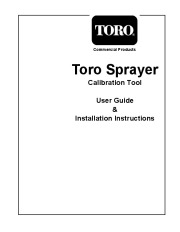 Toro Toro Sprayer Calibration Tool Catalog - 1 of 22
Toro Toro Sprayer Calibration Tool Catalog - 1 of 22 Toro Toro Sprayer Calibration Tool Catalog - 2 of 22
Toro Toro Sprayer Calibration Tool Catalog - 2 of 22 Toro Toro Sprayer Calibration Tool Catalog - 3 of 22
Toro Toro Sprayer Calibration Tool Catalog - 3 of 22 Toro Toro Sprayer Calibration Tool Catalog - 4 of 22
Toro Toro Sprayer Calibration Tool Catalog - 4 of 22 Toro Toro Sprayer Calibration Tool Catalog - 5 of 22
Toro Toro Sprayer Calibration Tool Catalog - 5 of 22 Toro Toro Sprayer Calibration Tool Catalog - 6 of 22
Toro Toro Sprayer Calibration Tool Catalog - 6 of 22 Toro Toro Sprayer Calibration Tool Catalog - 7 of 22
Toro Toro Sprayer Calibration Tool Catalog - 7 of 22 Toro Toro Sprayer Calibration Tool Catalog - 8 of 22
Toro Toro Sprayer Calibration Tool Catalog - 8 of 22 Toro Toro Sprayer Calibration Tool Catalog - 9 of 22
Toro Toro Sprayer Calibration Tool Catalog - 9 of 22 Toro Toro Sprayer Calibration Tool Catalog - 10 of 22
Toro Toro Sprayer Calibration Tool Catalog - 10 of 22