From inside (document excerpt):
Lih the bottom tab and lih the battery-case cover. Insert three AA drycells or NiCd battery cells here; close, and lock with the bottom tab. · FEATURES Rotate. stand up and extend fully when operating Telescopic Antenna External Power Terminal I · UHF FM MINI POWER TRANSCEIVER AI.’NCO +–+ -., Attach the supplied handstrap Do not connect any power supply when dry cells are installed in the radio.
Transceiver Radio Manual Free Download. Radio Communications Operator’s Guide. Free VHF radio Instruction and Manual Download PDF.
If NiCd balleries are installed. charging can be done through this terminal using the EOH-18, EDC- 79 charger, or an external regulated 5.5V DC (negative ground). (Do oot use any other types of charger orelse theJ radio will be damaged and warranty will be void.) EC10 · SPECIFICATIONS: · Frequency range/433.0625-434.7750MHz · Modulation/F3E · DC power source/3.6-4.5V (internal battery), 5.5V (external regulated source) · Current TX/approx. 30mA@4.5V DC, RX/ approx. 33mA (squelched) · Dimensions /55(W) x 1OO(H) x 28(D)mm without projections· Weight/approx. 185g (with three AA drycells) < Tranamltter> · Output Power/approx. 10mW@4.5VDC · ModulatorlVariable reactance· Max. deviation/ ±5kHz Configuration/Double conversion superheterodyne .1.F./1st: 23,05MHz/2nd; 450kHz· Sensitivity/better than -15dBI’ (12dB SINAD). AF output/not less than 100mW (10% distort. @811) External Microphone Jack I Be careful not to touch with metals/conductives. Connecl 10 this jack when using an optional microphone (e.g. EMS-9. EME-12. etc) External Speaker Jack I · DISPLAY ® @ “M ” IS displayed continuously on a programmed memory channel. The “M ” !lashes on a memory channel nOI yet programmed. Connect to this jaCk when using an optional speaker (e.g. EMS-9. EME-12. etc.) PTTI Press-tcHalk switch. ® Memory channel number. Frequency (aM other parameters when programming functions) 8-meterlRF outpul power meter Auto Power Otl enabled MONITOR I Press this switch to unmute Ihe preset squelch and monitor weak signals. Press and hold the F-key and press Ihis key to lock/unlock the ke ….. …


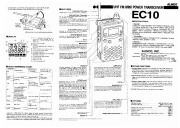 Alinco DJ-S41 DJ-EC10 VHF UHF FM Radio Owners Manual - Enlarge page 1 of 4
Alinco DJ-S41 DJ-EC10 VHF UHF FM Radio Owners Manual - Enlarge page 1 of 4 2 of 4
2 of 4 3 of 4
3 of 4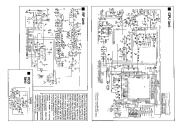 4 of 4
4 of 4