From inside (document excerpt):
926 Sno-Thro 0 Service Manual Models 926001, 002, 003, 004, 005, 006, 007, 008, 009, 010, 011, 012, 101, 102, 103, 300, 301, 302, 303, 304, 500, 501, 504 02983600 06/07 Printed in USA TABLE OF CONTENTS SAFETY 5 ASSEMBLY . 9 CONTROLS AND FEATURES . 13 OPERATION . 14 MAINTENANCE . 19 SERVICE AND ADJUSTMENTS 23 STORAGE . 31 SERVICE PARTS 31 ACCESSORIES . 31 TROUBLESHOOTING 59 SPECIFICATIONS . 60 INTRODUCTION THE MANUAL It is the purpose of this manual to provide complete instructions for service, maintenance, disassembly, repair, and installation of the mechanical components for the 926 Sno-Thro.
Snow Blower and Snow Thrower User Manual Free Download. Snow Removal Manual. Free Manual Download PDF.
Dealer trained service personnel should use this manual as a supplement to and reminder of the training sessions conducted by the company. Read all information for servicing a part of system before repair work is started to avoid needless disassembly. Serial Number Label Operation Before operation of the unit, carefully and completely read manuals supplied with the unit. The contents will provide you with an understanding of safety instructions and controls during normal operation and maintenance. Figure 1 OS7005 Safety Messages For your safety and the safety of others always read, understand, and follow all DANGER, WARNING, and CAUTION messages found in manuals and on safety decals. Directional Reference All reference to left, right, front, or rear are given from the operator in the operator position and facing the direction of forward travel. MODEL AND SERIAL NUMBERS When ordering replacement parts or making service inquiries, know the Model and Serial numbers of your unit and engine. Numbers are located on the product registration form in the unit literature package. They are printed on a serial number label, located on the frame of your unit. PRODUCT REGISTRATION The Ariens dealer must register the product at the time of purchase. Registering the product will help the company process warranty claims or contact you with the latest service information. All claims meeting requirements during the limited warranty period will be honored, whether or not the product registration card is returned. Keep a proof of purchase if you do not register your unit. Customer Note: If the dealer does not register your product, please fill out, sign, and return the product registration card to Ariens or go to www.ariens.com. UNAUTHORIZED REPLACEMENT PARTS Use only Ariens replacement parts.
Wikipedia’s page for Ariens
Publisher: www.ariens.com


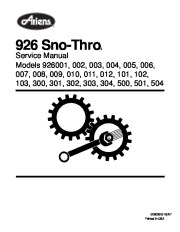 Ariens Sno Thro 926 Series Snow Blower Service Manual - Enlarge page 1 of 62
Ariens Sno Thro 926 Series Snow Blower Service Manual - Enlarge page 1 of 62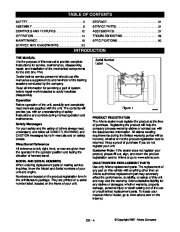 2 of 62
2 of 62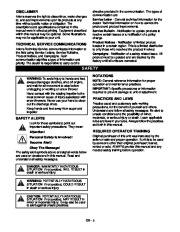 3 of 62
3 of 62 4 of 62
4 of 62 5 of 62
5 of 62 6 of 62
6 of 62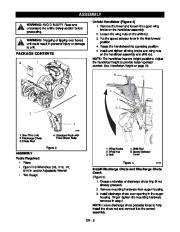 7 of 62
7 of 62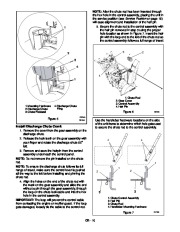 8 of 62
8 of 62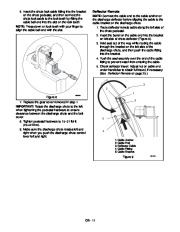 9 of 62
9 of 62 10 of 62
10 of 62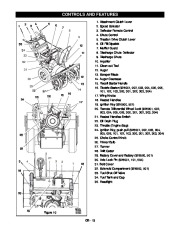 11 of 62
11 of 62 12 of 62
12 of 62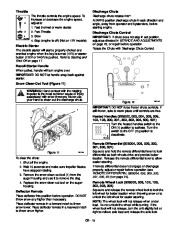 13 of 62
13 of 62 14 of 62
14 of 62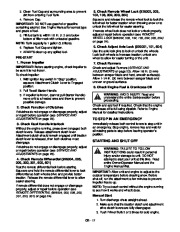 15 of 62
15 of 62 16 of 62
16 of 62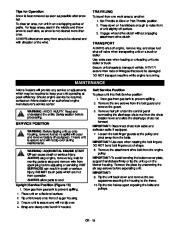 17 of 62
17 of 62 18 of 62
18 of 62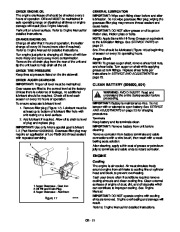 19 of 62
19 of 62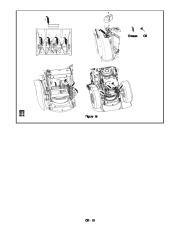 20 of 62
20 of 62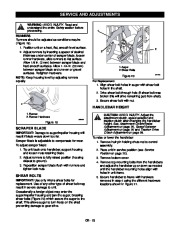 21 of 62
21 of 62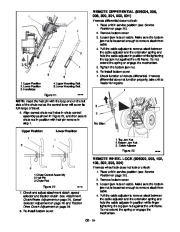 22 of 62
22 of 62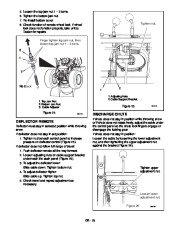 23 of 62
23 of 62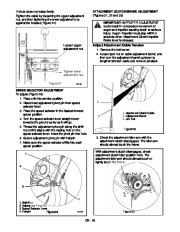 24 of 62
24 of 62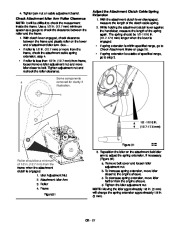 25 of 62
25 of 62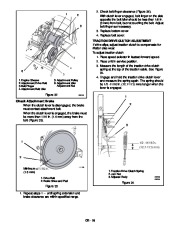 26 of 62
26 of 62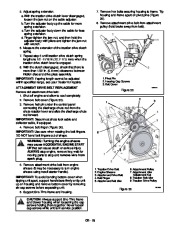 27 of 62
27 of 62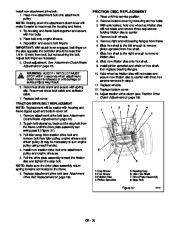 28 of 62
28 of 62 29 of 62
29 of 62 30 of 62
30 of 62 31 of 62
31 of 62 32 of 62
32 of 62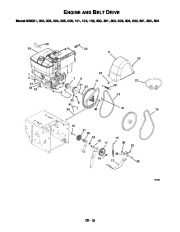 33 of 62
33 of 62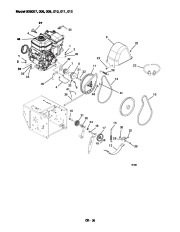 34 of 62
34 of 62 35 of 62
35 of 62 36 of 62
36 of 62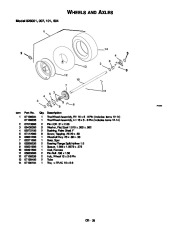 37 of 62
37 of 62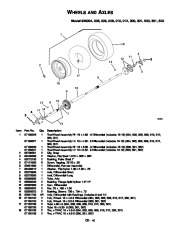 38 of 62
38 of 62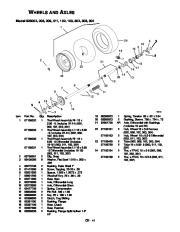 39 of 62
39 of 62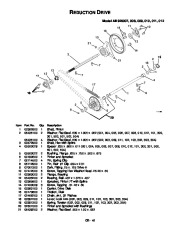 40 of 62
40 of 62 41 of 62
41 of 62 42 of 62
42 of 62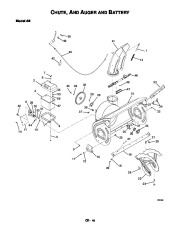 43 of 62
43 of 62 44 of 62
44 of 62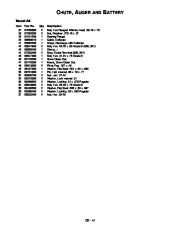 45 of 62
45 of 62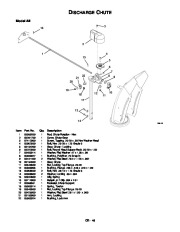 46 of 62
46 of 62 47 of 62
47 of 62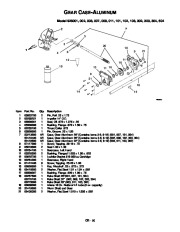 48 of 62
48 of 62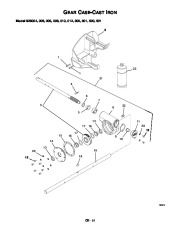 49 of 62
49 of 62 50 of 62
50 of 62