From inside (document excerpt):
Quick Reference Guide Quick Reference Guide Use this guide for quick reference when you want to: Change Time and Day or Date . page 2 Review or Change Watering Day Schedule . page 2 Review or Change Program Start Times . page 4 Review or Change Zone Run Times . page 5 Use Manual Operations . page 6 Turn Off The Timer . page 7 Use the Rain Delay Feature . page 8 Use the Season Adjust Feature page 8 Questions? Call Toro Customer Support @ 1-800-895-4922 2 To Change Time and Date 1.
Lawn Sprinkler User Manual Free Download. Irrigation Free Instruction Manual Download PDF.
Turn the control dial to the CURRENT TIME/DAY position. 2. To adjust the flashing portion of the display, press the +/ON or /OFF button. 3. Press the NEXT button. 4. Repeat steps 2 and 3 to set the following current information: minutes, year, month and day. 5. Return the control dial to the RUN position. 2. Set the PROGRAMS switch as necessary to select the desired program. 3. Press the +/ON or /OFF button as needed to select CAL. 4. Press the NEXT button. 5. To select the day (flashing), press the +/ON button. To remove the day, press the /OFF button. Repeat this step until only the desired watering days are shown. 6. Return the control dial to the RUN position. Interval Schedule 1. Turn the control dial to the WATERING DAYS position. 2. Set the PROGRAMS switch as necessary to select the desired program. 3. Press the +/ON or /OFF button to select Int. To Review or Change Watering Day Schedule Calendar Schedule 1. Turn the control dial to the WATERING DAYS position. 4. Press the NEXT button. 5. To select the Interval day (17), press the+/ON or /OFF button. 6. Press the NEXT button. 7. To select the Interval start day, press the +/ON or /OFF button. 8. Return the control dial to the RUN position. Day Exclusion Note: The selected program must have an Interval or Odd/Even watering schedule to use the Day Exclusion feature. Turn the control dial to the WATERING DAYS position. Set the PROGRAMS switch as necessary to select the desired program. Press the NEXT button as needed to display d E. The currently elegible days of the week will be displayed and SU (Sunday) will begin flashing. To exclude Sunday from the watering schedule, press the /OFF button. To keep Sunday and skip to the next day, press the +/ON button; MO (Monday) will now begin flashing. Continue to exclude or skip each day of the week as needed.


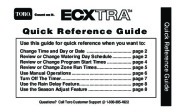 Toro Owners Manual - 1 of 8
Toro Owners Manual - 1 of 8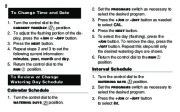 Toro Owners Manual - 2 of 8
Toro Owners Manual - 2 of 8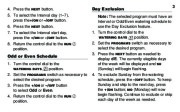 Toro Owners Manual - 3 of 8
Toro Owners Manual - 3 of 8 Toro Owners Manual - 4 of 8
Toro Owners Manual - 4 of 8 Toro Owners Manual - 5 of 8
Toro Owners Manual - 5 of 8 Toro Owners Manual - 6 of 8
Toro Owners Manual - 6 of 8 Toro Owners Manual - 7 of 8
Toro Owners Manual - 7 of 8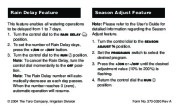 Toro Owners Manual - 8 of 8
Toro Owners Manual - 8 of 8