From inside (document excerpt):
Wireless RainSensorTM Model 53770 User’s Guide Contents Page Component Overview . .2 Quick Start Installation Instructions . .3 Detailed Installation Instructions . .4 · Mounting the Receiver .4 · Receiver Control Wire Connection .4-5 · Receiver Power Wire Connection .6 · Initial Receiver Testing .7 · Rainfall Adjustment .7 · Sensor/Transmitter Installation . .7 · Testing Signal Strength . .7 · Testing Control System Operation.
Lawn Sprinkler User Manual Free Download. Irrigation Free Instruction Manual Download PDF.
.7 · Installing the Sensor/Transmitter .8 Wireless RainSensor Operation . .9 · Normal Operation .9 · Smart Bypass .9 · Power Down . .9 · Receiver Learn Mode . .9 · Attention Required . .9 Battery Replacement .10 Changing Sensor/Transmitter Code. .10 Troubleshooting .10-11 Electromagnetic Compatibility .11 Specifications .12 Warranty . .12 Sensor/Transmitter Receiver Introduction The Toro Wireless RainSensor connects to your irrigation system controller/timer to suspend automatic watering operation in the event of rain. Designed for ease of installation, your sensor-controlled irrigation system will be up and running in minutes. Before attempting the installation, please read through these instructions in their entirety, and refer the installation instructions for your irrigation system controller/timer in regards to connecting a rain sensor or rain switch. The Wireless RainSensor is designed to work with either Normally Open or Normally Closed sensor circuits. Important: Please note the following information regarding installation and use of the Wireless RainSensor components: The RainSensor Receiver is designed to operate with 24 V ac power only. Connecting the Receiver wiring to 120/240 V ac power may result in severe equipment damage. Installation methods must comply with all applicable national and local building codes. If you are unsure about proper wiring practices, have a qualified contractor perform the installation for you. The Receiver cover should always be used when the Receiver is installed outdoors. The Sensor/Transmitter should never be submerged in water or installed inside a rain gutter. · Component Overview Receiver (Figure 1) 1 – Weather-resistant Cover: Slides upward to remove. Protects the Receiver module when located outdoors. Keep the cover installed at all times other than when manually operating the Receiver. 2 – Antenna wire: Straighten the antenna wire vertically for the best reception. 3 – Sensor Status Indicator: Steady light – Sensor is active. Blinking light – The RainSensor Receiver has been bypassed for one rain cycle (Smart Bypass button pressed). 4 – Signal Indicator: Indicates the quality of last received signal. Steady light – good signal. Blinking light – fair signal. No light – poor signal (relocate the Sensor/Transmitter). 5 – Smart BypassTM Button: Press to temporarily override the sensor when active. Sensor operation will reset automatically. To manually exit the bypass mode, press button again. 6 – Power Indicator: Steady light – 24 V ac power is connected. Blinking light – Sensor/Transmitter battery power low, or other communication problem. No light – Unit is off or is disconnected from 24 V ac. 4 Figure 2 2 1 Figure Multi-wire Cable – 20 ” color-coded wires provided for controller connections. Sensor/Transmitter (Figure 2) 1- Test Spindle – Press down and hold to manually test Sensor/Transmitter operation. 2 – Rainfall Adjustment Cap – Adjusts the Sensor/Transmitter to signal the Receiver when the accumulated rainfall reaches 1/8 “, 1/4 “, 1/2 “, 3/4 ” or 1 “. 3 – Universal Mounting Bracket with Quick-ClipTM – Simplifies installation on rain gutter, side of roof, shed, fence, etc. Enables the Sensor/Transmitter to be mounted on an angled surface then easily adjusted to the vertical position. 4 – Antenna Wire – Straighten downward for maximum range. 2 Quick Start Installation Instructions The following instructions are provided for the experienced installer. If you are installing a Toro Wireless Rainsensor for the first time, use the Detailed Installation Instructions starting on page 4. 1. Disconnect power to the irrigation system controller. 2. Always mount the Receiver FIRST, adjacent to the controller with either the provided stainless steel screws or double-sided foam tape. 3. Refer to Figure 3. Attach White and Brown (or Yellow*) control wires to the controller’s Sensor terminals in any order OR, to break the valve common: a. Disconnect valve common wire and common pump/master valve wire (if present). b. Attach White wire to common wire(s) with a wire connector.


 Toro Owners Manual - 1 of 25
Toro Owners Manual - 1 of 25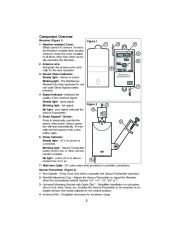 Toro Owners Manual - 2 of 25
Toro Owners Manual - 2 of 25 Toro Owners Manual - 3 of 25
Toro Owners Manual - 3 of 25 Toro Owners Manual - 4 of 25
Toro Owners Manual - 4 of 25 Toro Owners Manual - 5 of 25
Toro Owners Manual - 5 of 25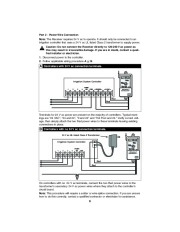 Toro Owners Manual - 6 of 25
Toro Owners Manual - 6 of 25 Toro Owners Manual - 7 of 25
Toro Owners Manual - 7 of 25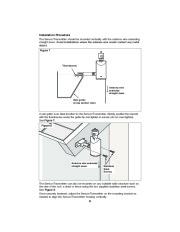 Toro Owners Manual - 8 of 25
Toro Owners Manual - 8 of 25 Toro Owners Manual - 9 of 25
Toro Owners Manual - 9 of 25 Toro Owners Manual - 10 of 25
Toro Owners Manual - 10 of 25